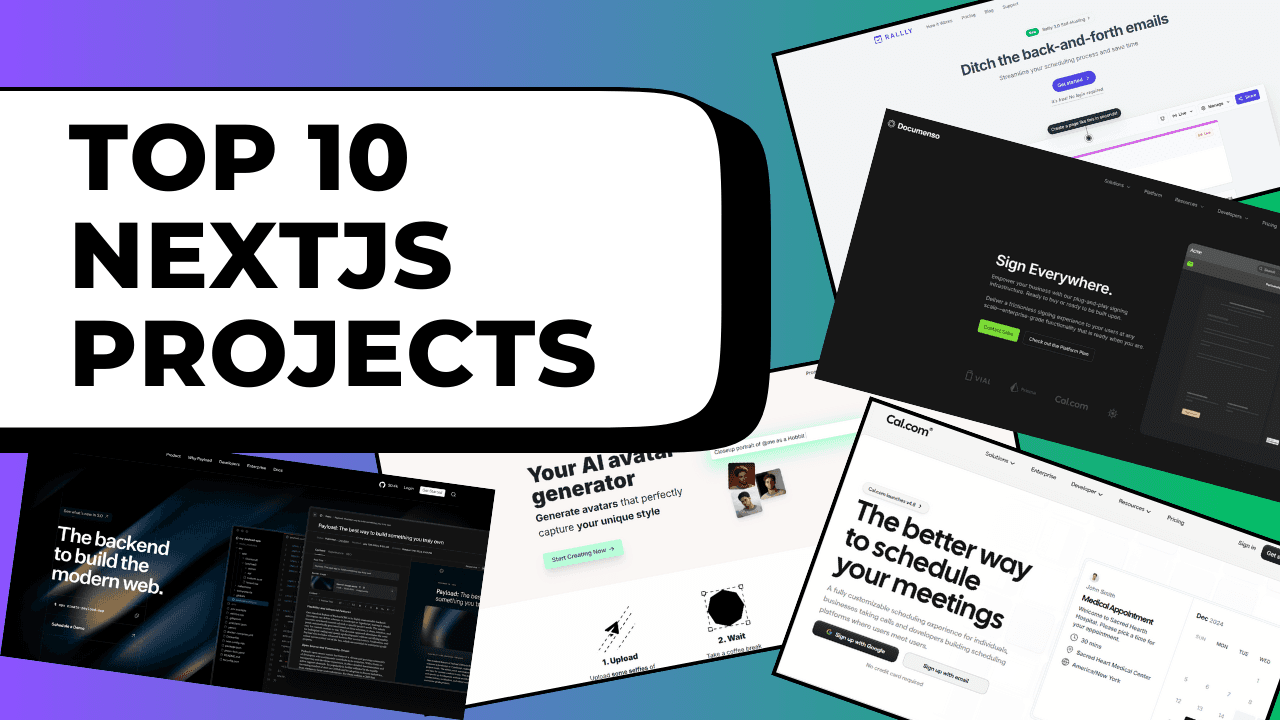Table of Contents
In the current age of AI apps, where every second counts, web performance optimization is a critical skill for delivering exceptional online experiences. A slow website doesn't just test a user's patience, it can drive them away entirely, costing businesses revenue and reputation. Research shows that 40% of users abandon a site if it takes more than 3 seconds to load, and 47% expect pages to load in 2 seconds or less. For e-commerce giants like Amazon, a mere 100ms delay translates to a 1% drop in sales.
In this article we'll explore everything from minimizing HTTP requests to optimizing images, CSS, JavaScript, and server-side operations, all backed by real-world examples that prove these methods work. Let's dive into the essentials of website speed and how you can transform your site into a high-performing asset.
Introduction to Web Performance Optimization
Web performance optimization is the art and science of making websites load faster, run smoother, and deliver a seamless user experience. It's about reducing the time it takes for a page to become fully interactive, measured through metrics like Time to First Byte (TTFB), First Contentful Paint (FCP), and Time to Interactive (TTI), while ensuring the site performs well across devices and network conditions.
Why does it matter? Beyond user frustration, slow websites hurt your bottom line. Google considers website speed a ranking factor, meaning optimized sites climb higher in search results. Faster load times also improve conversion rates and reduce bounce rates. For instance, Pinterest saw a 15% increase in search traffic and sign-ups after cutting perceived wait times by 40%, while Etsy gained a 12% revenue boost from a 150ms improvement.
Let's break down proven techniques to enhance website speed, addressing common pain points and answering key questions like “How do I minimize HTTP requests?” and “What's the best way to optimize images?” Let's start with one of the foundational steps: reducing HTTP requests.
Minimizing HTTP Requests
Every time a browser loads a webpage, it sends HTTP requests to fetch resources like images, scripts, and stylesheets. Too many requests slow things down, as browsers can only handle a limited number of simultaneous connections. Minimizing HTTP requests is a cornerstone of web performance optimization.
How to Minimize HTTP Requests
- Combine Files: Merge multiple CSS or JavaScript files into one. Tools like Webpack or Gulp streamline this process, cutting down requests without changing functionality.
- Use CSS Sprites: Combine small images like icons or buttons into a single sprite sheet. Amazon famously uses sprites for product icons, reducing dozens of requests to just one.
- Implement Lazy Loading: Delay loading non-critical resources, such as images below the fold, until they're needed. The HTML loading="lazy" attribute makes this simple for images and iframes.
- Inline Small Resources: For tiny CSS or JavaScript snippets (under 1KB), embed them directly in the HTML to eliminate extra requests.
Fewer requests mean less waiting. A site with 50 separate resources might take seconds longer to load than one with 10, especially on mobile networks. By tackling this bottleneck, you pave the way for faster rendering.
Optimizing CSS and JavaScript
CSS and JavaScript are vital to modern websites, but if they're not optimized, they can block rendering and drag down website speed. Effective CSS and JavaScript optimization ensures these assets enhance rather than hinder performance.
CSS Optimization Techniques
- Extract Critical CSS: Inline the CSS needed for above-the-fold content, deferring the rest. This reduces render-blocking delays.
- Avoid @import: Replace
@importwith<link>tags, as the former forces sequential loading of stylesheets.
JavaScript Optimization Techniques
- Minify JavaScript: Compress files with UglifyJS or Terser, removing unnecessary characters without altering functionality.
- Load Asynchronously: Use async or defer attributes for non-critical scripts. For example,
<script async src="script.js">lets the page render while the script downloads. - Leverage Bundlers: Tools like Webpack or Rollup bundle multiple scripts into a single, optimized file, reducing requests and improving load times.
Twitter uses Webpack to minify and bundle JavaScript, cutting file sizes and boosting performance for millions of users. These techniques ensure scripts and styles load efficiently, keeping visitors engaged.
 a minified CSS file versus its original, highlighting the size reduction
a minified CSS file versus its original, highlighting the size reduction
Image Optimization
Images often account for over 50% of a webpage's total size, making image optimization a game-changer for web performance optimization. A poorly optimized image can balloon load times, while a streamlined one keeps things snappy.
Best Practices for Image Optimization
- Compress Images: Tools like TinyPNG or JPEGmini reduce file sizes without noticeable quality loss. A 1MB JPEG might drop to 300KB with no visible difference.
- Serve Correct Sizes: Resize images to match their display dimensions. A 2000px-wide banner doesn't need to load at full resolution on a 500px-wide screen.
- Adopt Modern Formats: Use WebP or AVIF for superior compression compared to JPEG or PNG. Add fallbacks with
<picture>tags:
<picture>
<source srcset="image.webp" type="image/webp">
<img src="image.jpg" alt="Example">
</picture>- Lazy Load Images: Defer off-screen images with loading="lazy", saving bandwidth until users scroll to them.
Pinterest optimized images and implemented lazy loading, slashing bandwidth usage and improving load times for its image-heavy platform. The result? Happier users and more engagement.
Server-Side Optimization
Even the best front-end optimizations can falter if the server lags. Server-side optimization reduces Time to First Byte (TTFB) and ensures rapid delivery of resources, a key component of web performance optimization.
Server-Side Optimization Strategies
- Use a CDN: Content Delivery Networks (CDNs) like Cloudflare or Akamai cache content on global servers, reducing latency by serving files from locations closer to users.
- Optimize Databases: Index slow queries and cache results with tools like Redis or Memcached. A well-tuned database can cut response times from seconds to milliseconds.
- Enable HTTP/2: Upgrade to HTTP/2 for multiplexing and header compression, allowing multiple requests over a single connection.
- Compress Responses: Activate GZIP or Brotli compression to shrink HTML, CSS, and JavaScript files before sending them to the browser.
CNN uses optimized database queries to deliver news articles instantly, even during traffic surges. Pairing this with a CDN ensures global users get fast access.
HTML and Font Optimization
While less obvious than images or scripts, HTML optimization and font optimization play a subtle but significant role in website speed.
HTML Optimization Techniques
- Write Clean HTML: Use concise, semantic markup validated by the W3C Validator. Fewer bytes mean faster parsing.
- Compress HTML: Enable server-side GZIP or Brotli compression to reduce file sizes by up to 70%.
- Prioritize Resources: Use
<link rel="preload">for critical assets, like:
<link rel="preload" href="styles.css" as="style">Font Optimization Techniques
- Subset Fonts: Load only the characters you need with tools like Glyphhanger.
- Use System Fonts: Default to system fonts (e.g., font-family: -apple-system, sans-serif) to skip external font downloads.
- Optimize Font Loading: Preload key fonts with
<link rel="preload">and use font-display: swap to avoid invisible text during loading.
Google's homepage relies on clean HTML and minimal fonts, contributing to its lightning-fast load times. Small tweaks here can yield big gains.
Caching for Performance
Caching is a powerful way to speed up repeat visits by storing resources locally or on servers, reducing redundant downloads.
 how caching reduces server requests
how caching reduces server requests
Caching Strategies
- Browser Caching: Set Cache-Control headers for static files, like:
Cache-Control: public, max-age=31536000- Server-Side Caching: Use Redis or Varnish to store dynamic content, cutting database strain.
- CDN Caching: Cache assets on a CDN to serve them from edge locations, minimizing latency.
GitHub Pages leverages browser caching for static assets, ensuring returning users experience near-instant load times.
Performance Monitoring
Optimizing once isn't enough, performance monitoring ensures your site stays fast as content, traffic, and technology evolve.
Top Performance Monitoring Tools
- Google PageSpeed Insights: Scores your site and offers actionable fixes for speed and usability.
- Lighthouse: Built into Chrome DevTools, it audits performance, accessibility, and SEO.
- New Relic: Tracks server-side metrics and application health in real time.
Netflix uses New Relic to monitor streaming performance, ensuring smooth playback for millions during peak hours.
Real-World Case Studies
These examples show how web performance optimization drives tangible results:
| Company | Action Taken | Result |
|---|---|---|
| Amazon | Cut latency by 100ms | 1% sales loss avoided |
| eBay | Reduced load time by 1s | 11% fewer page views lost |
| Netflix | Optimized for 1s delay | 7.5% more views retained |
| Etsy | Improved load time by 150ms | 12% revenue increase |
| Cut wait times by 40% | 15% boost in traffic and sign-ups | |
| BBC | Fixed 1s delay | 10% user retention gained |
These cases highlight that even tiny improvements can yield outsized benefits.
Conclusion
Web performance optimization is a blend of science, strategy, and creativity. By minimizing HTTP requests, optimizing CSS, JavaScript, images, and server operations, and leveraging caching and monitoring, you can build websites that load fast and keep users coming back. The payoff? Better SEO, higher conversions, and happier visitors.
Start small, test one technique, measure the impact, and scale up. Tools like Lighthouse and New Relic will guide your journey. In a world where speed is king, optimizing your site isn't just a technical task it's a competitive edge.
.png&w=3840&q=75)